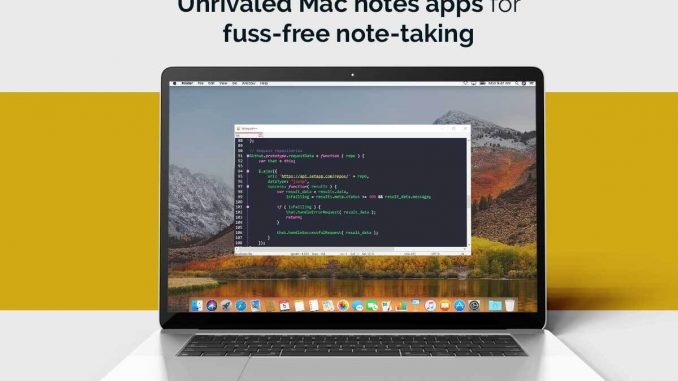
Apple Notes is excellent and even checks off most of the boxes. But it might not be everyone’s cup of tea. Several third-party applications do more than make the task of note-taking fuss-free. These apps double as writing and annotation tools.

There’s no need to scroll through all the available note-taking apps and feel overwhelmed. Here’s a guide to help you shortlist the best Mac notes applications you can install.
Bear
You cannot ignore Bear if you want a note-taking and writing app. The straightforward app features a simple interface with user-friendly tools. Use the app to write incredible stories and let your thoughts take shape.
The app comes with a comprehensive library with a host of themes, making it easier to design stories. Archiving, tagging, adding tasks to notes and other features allow you to take control of your thoughts and stories. You can export projects in multiple formats like PDF, HTML, JPG, MD, DOCX, and EPUB.
The app comes with a one-week trial period, and then you have to pay $14.99 annually or $1.49 monthly.
SideNotes
Notes are much more than plain text. Save fragments of code, task lists, screenshots, shortcuts to folders and files, and take quick notes with SideNotes. The app also allows users to attach notes to any folder, app or website.
With SideNotes, you can note down all the critical information on the side while your project is still in sight. The notes are also displayed over other applications, even on full screen. The app acts as an overlay menu, and therefore, you won’t even realize it is there.
You can share your notes via Dropshare, Notes, Reminders, Messages, etc.
Boost Note
Boost Note is a feature-rich, versatile markdown editor specifically designed for developers. Featuring real-time co-authoring, the app allows teams to create and edit documents at once. Furthermore, you can automate and personalize your workflow with over three thousand external apps and tools integration.
The app automatically stores the edits in a document, and the changes can be rolled back anytime. You can review history and revert changes. Furthermore, the app offers multi-platform compatibility.
Notion
Notion is a productivity and notes application for Mac, and it boasts two hundred app integrations to streamline multiple aspects of your life seamlessly. The app is the ideal addition to your toolkit, whether you are a freelancer, entrepreneur, or student.
The app features an intuitive, clean user interface, and it works smoothly across multiple devices. To sync your work in real-time, you can add its extensions to Firefox and Chrome.
Boxy for Keep
Boxy for Keep is one of Mac’s best Google Keep clients, and it is a part of Boxysuite. Mac users can log in to several Google accounts when using the app. Thanks to the app’s incredible stability and pixel-perfect design, you can enjoy creating checklists, writing, and attaching files. Furthermore, the app provides a minimal, clean and productive environment that removes clutter and distractions while working.
The app also provides desktop notifications, system-linked dark mode, dock icon notification counter, multi-window support, and continuous background sync. Use the app to take your note-taking experience to the next level.
Simplenote
Simplenote is a basic note-taking app for Mac. You can use the program to create many tags and notes and access them across devices, regardless of the operating system. The app provides you with a version history feature allowing you to go back in time and restore a previous state of your note.
Furthermore, the application supports markdown syntax and enables users to publish their notes or writings to their website directly.
Quip
If you’re looking for an all-in-one productivity app, you cannot miss Quip. The app combines chat, tasks, slides, docs, and spreadsheets into one Mac app. You can create or import documents, compose convincing presentations for business meetings and calculate tables. You can even monitor and share checklists for projects, communicate with your team in real-time with typing indicators, etc. You can do all these and more without leaving the app.
What’s more, the app allows users to work offline. It is possible that you don’t have access to the Internet all the time, but you need to access your notes or files. The app helps you by caching all company and personal notes and sending files, messages, and docs on hold when you are offline. The app supports diverse files, and you can export them into several formats, including Google Workspace formats, PDF, Microsoft Office Files, etc.
The bottom line
Jotting down notes is more manageable than before with the apps mentioned above. You don’t need to keep everything in your head and stress yourself out. Put down your thoughts, ideas, and stories using the aforementioned Mac note-taking apps and share them with others in real-time or publish them to your personal website.